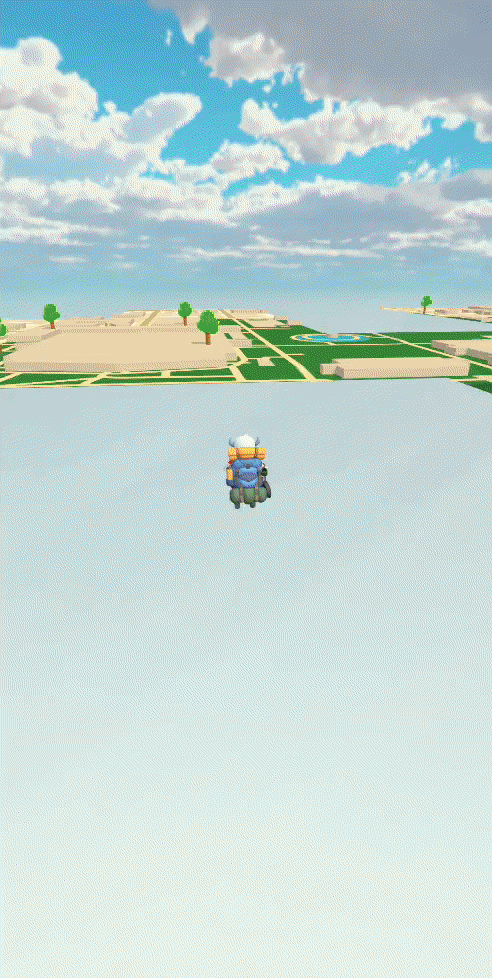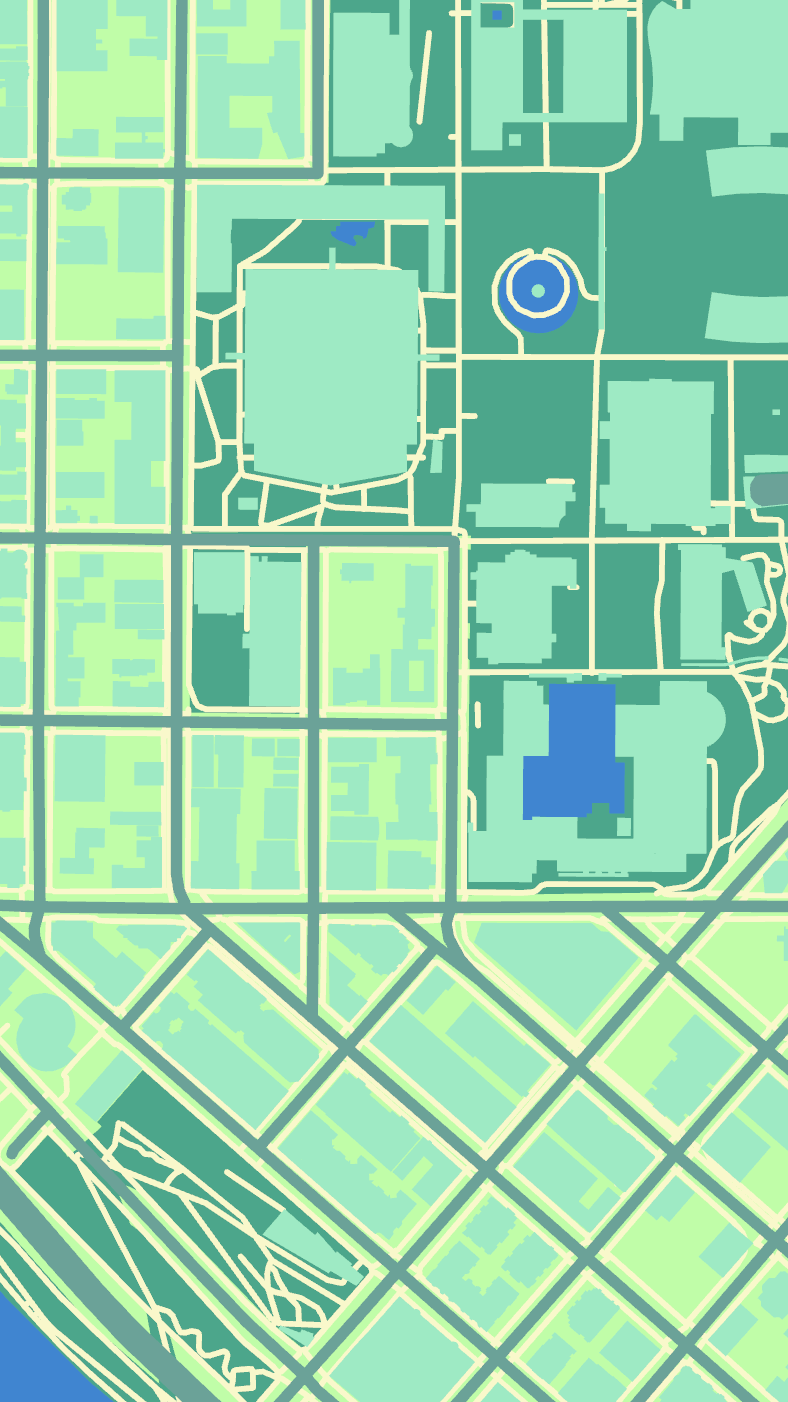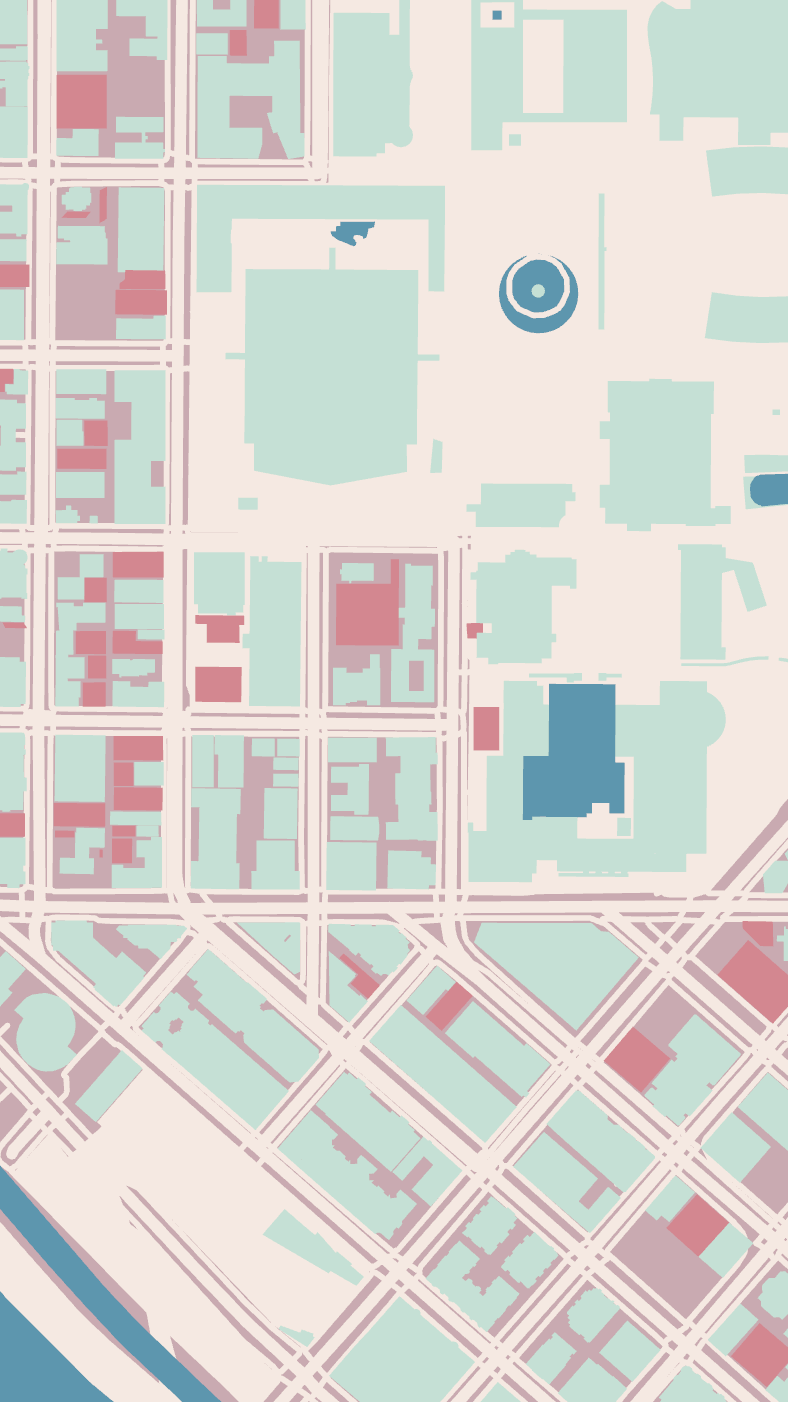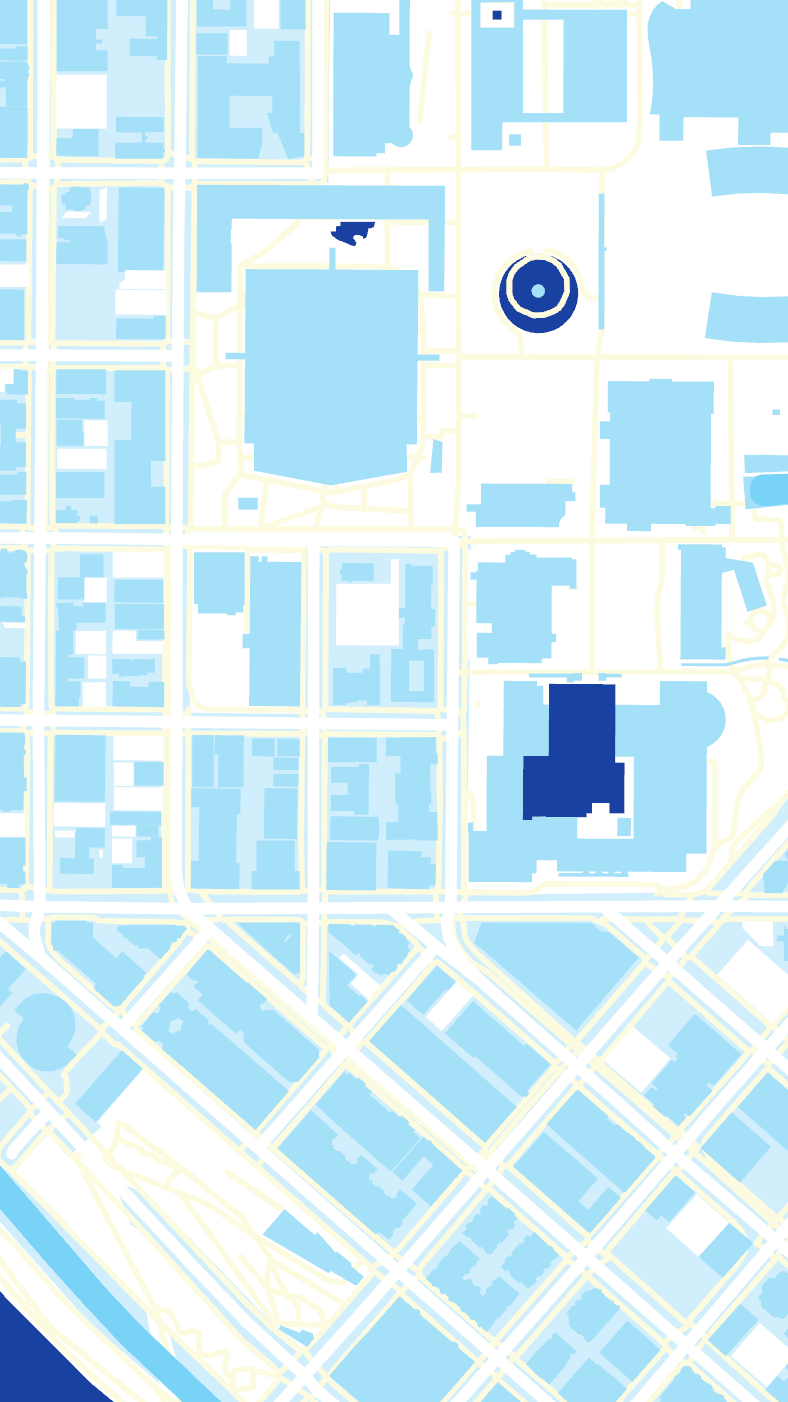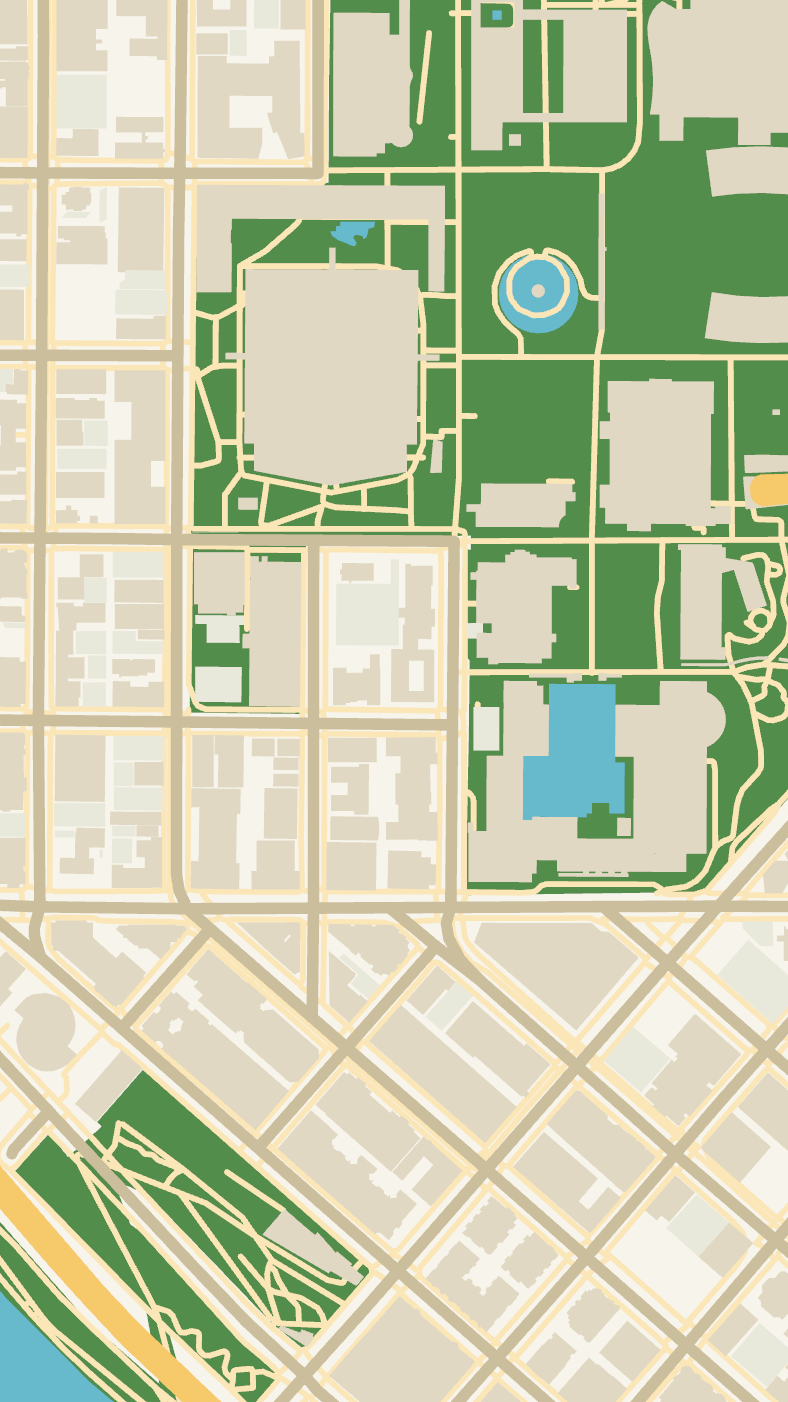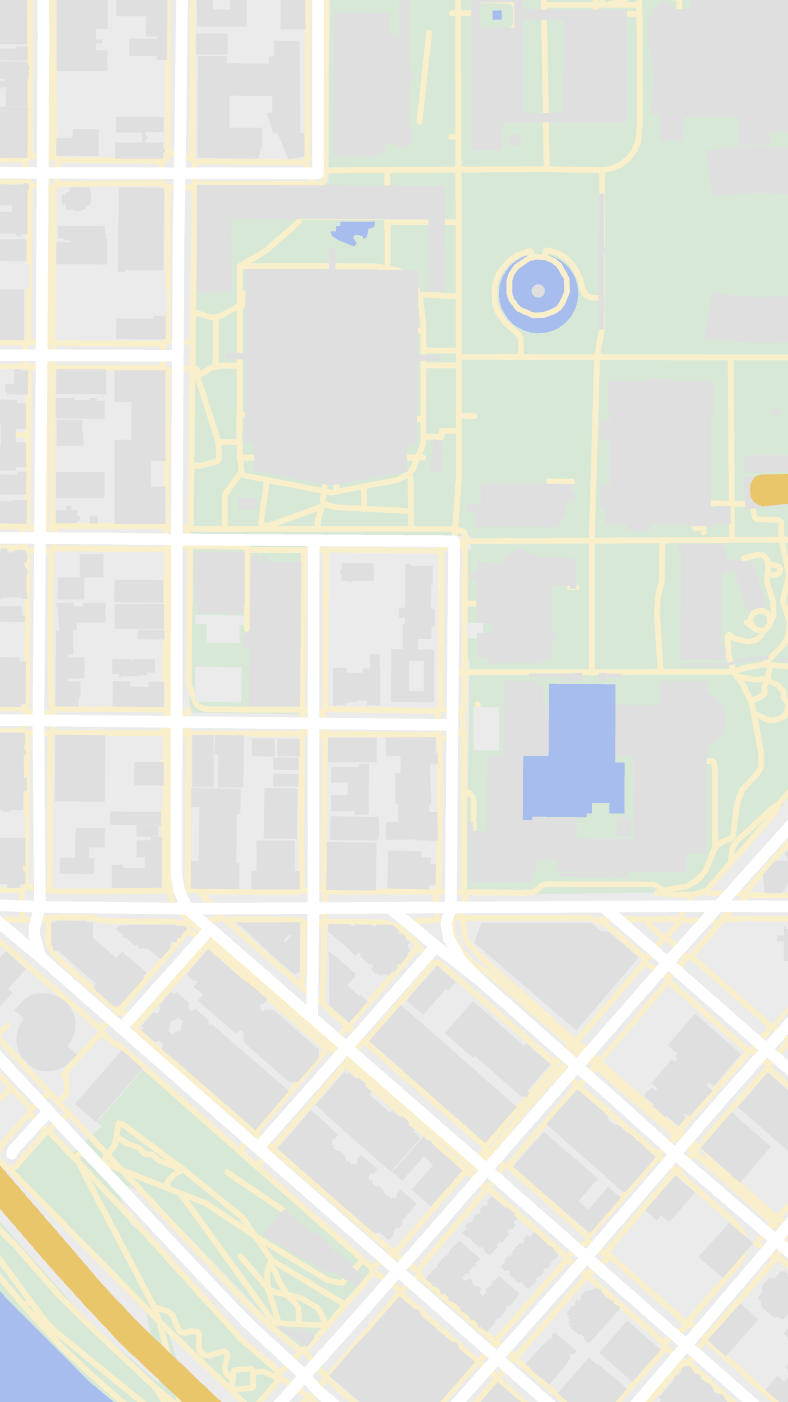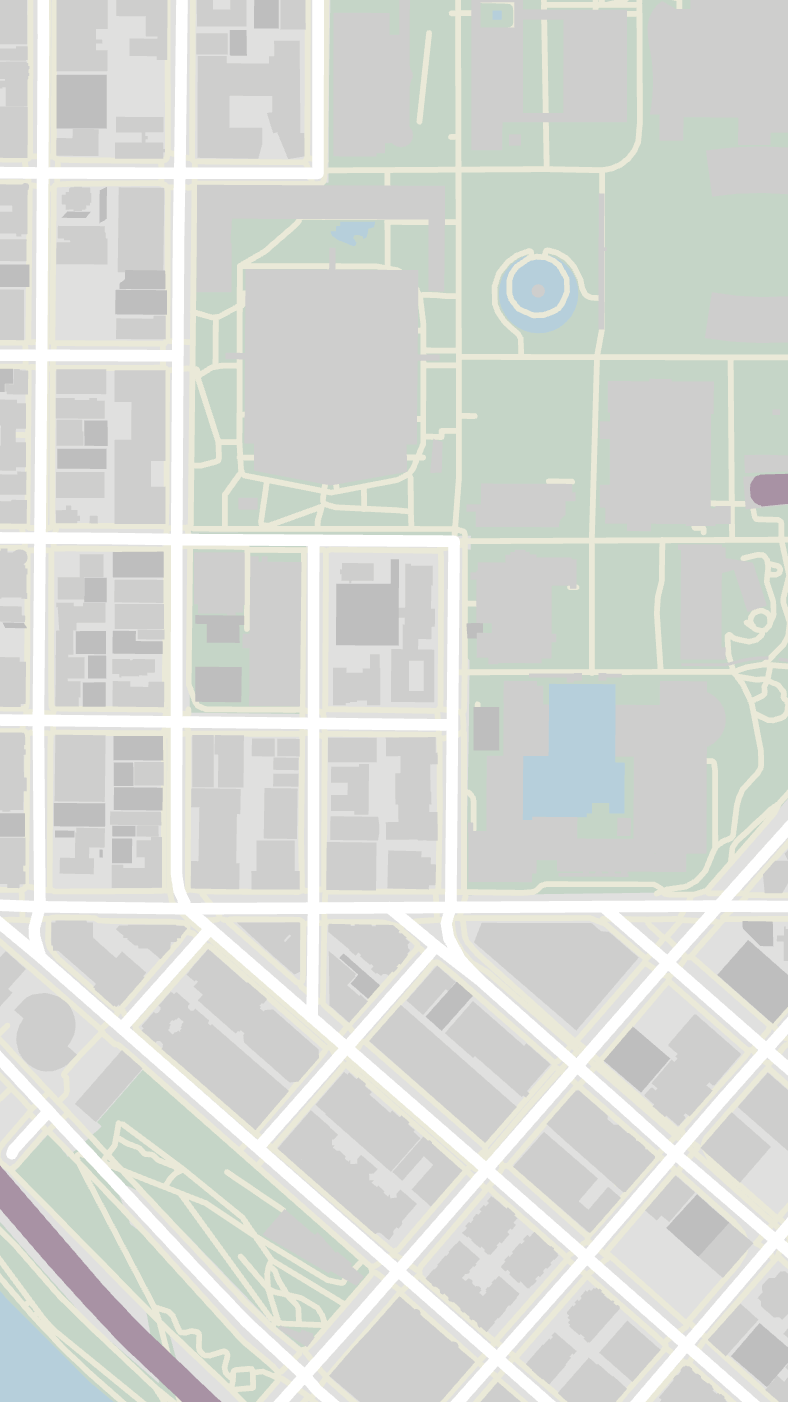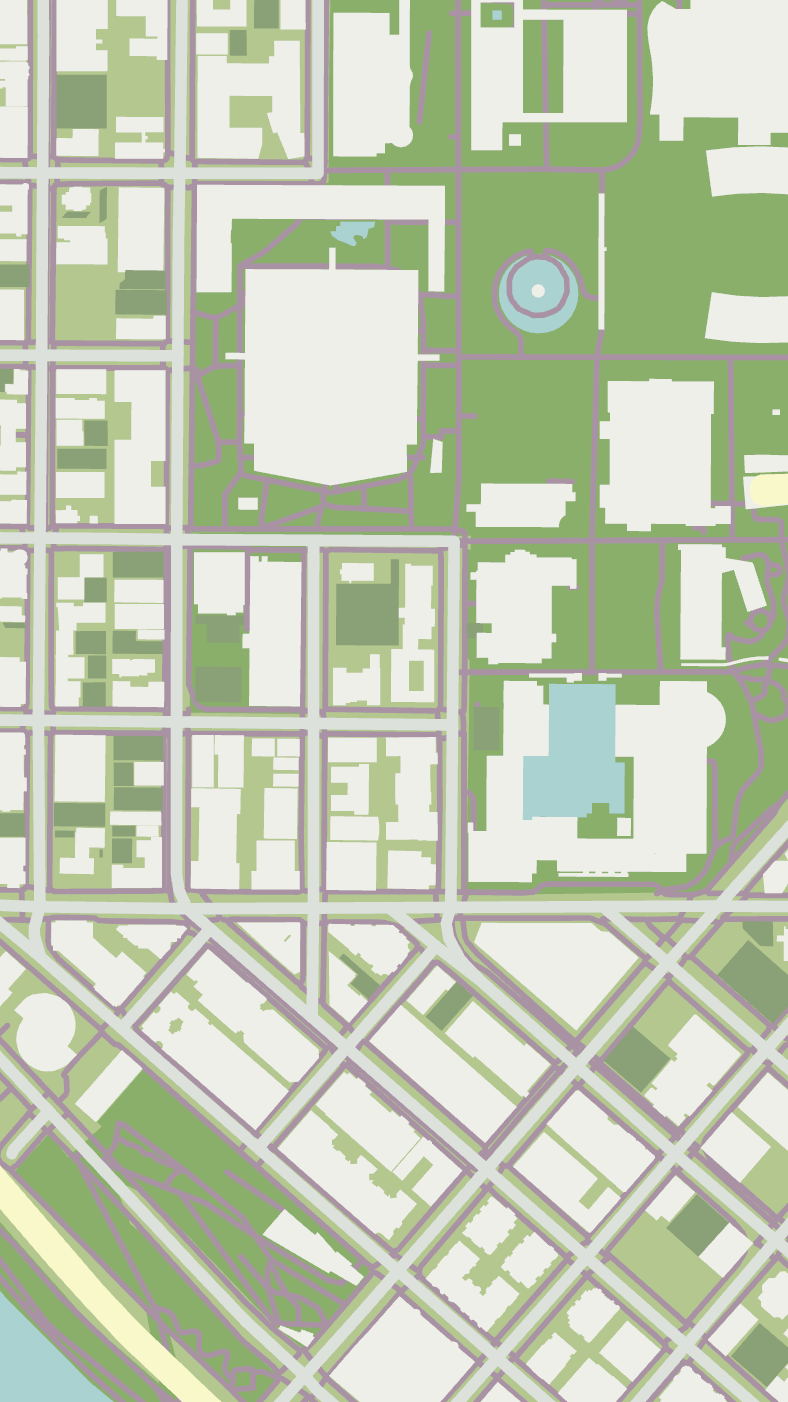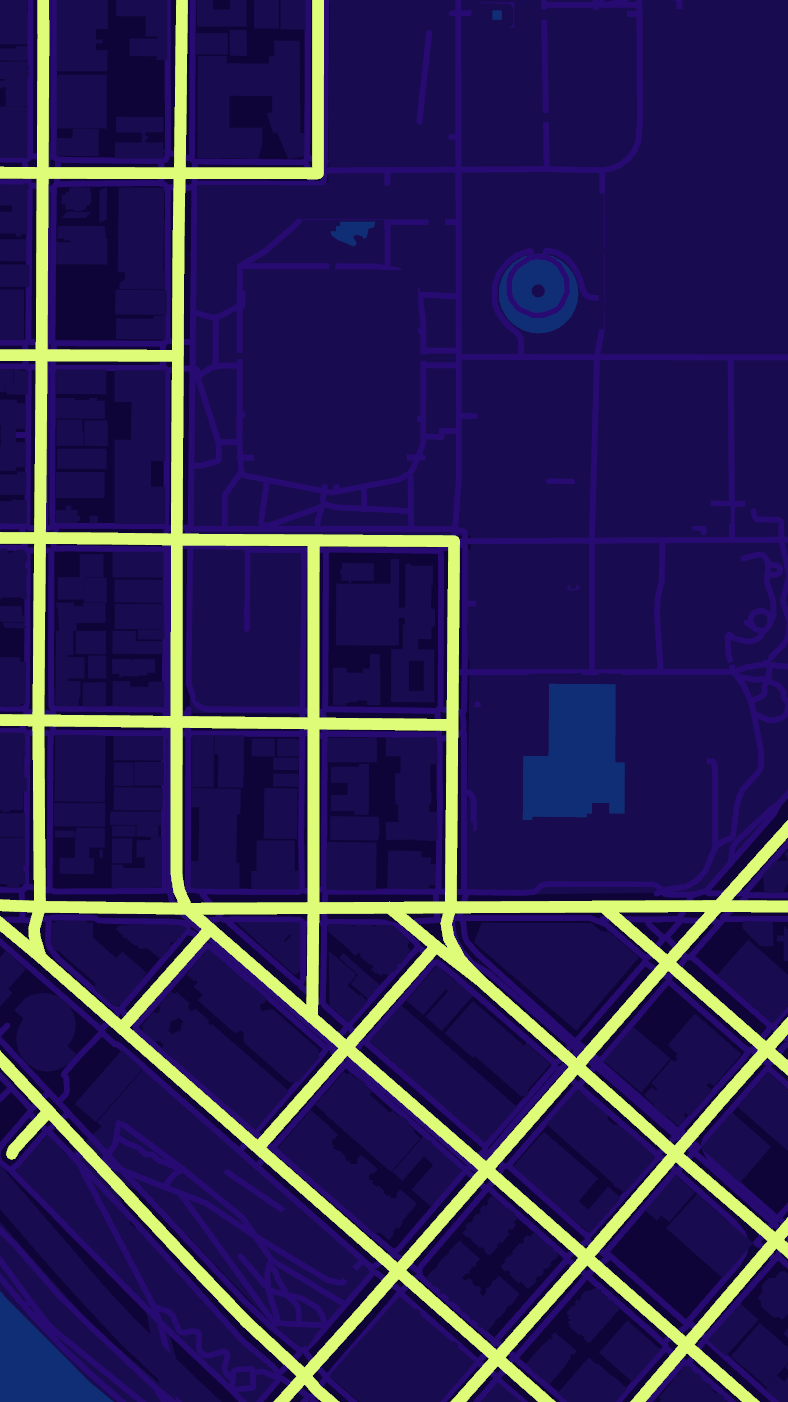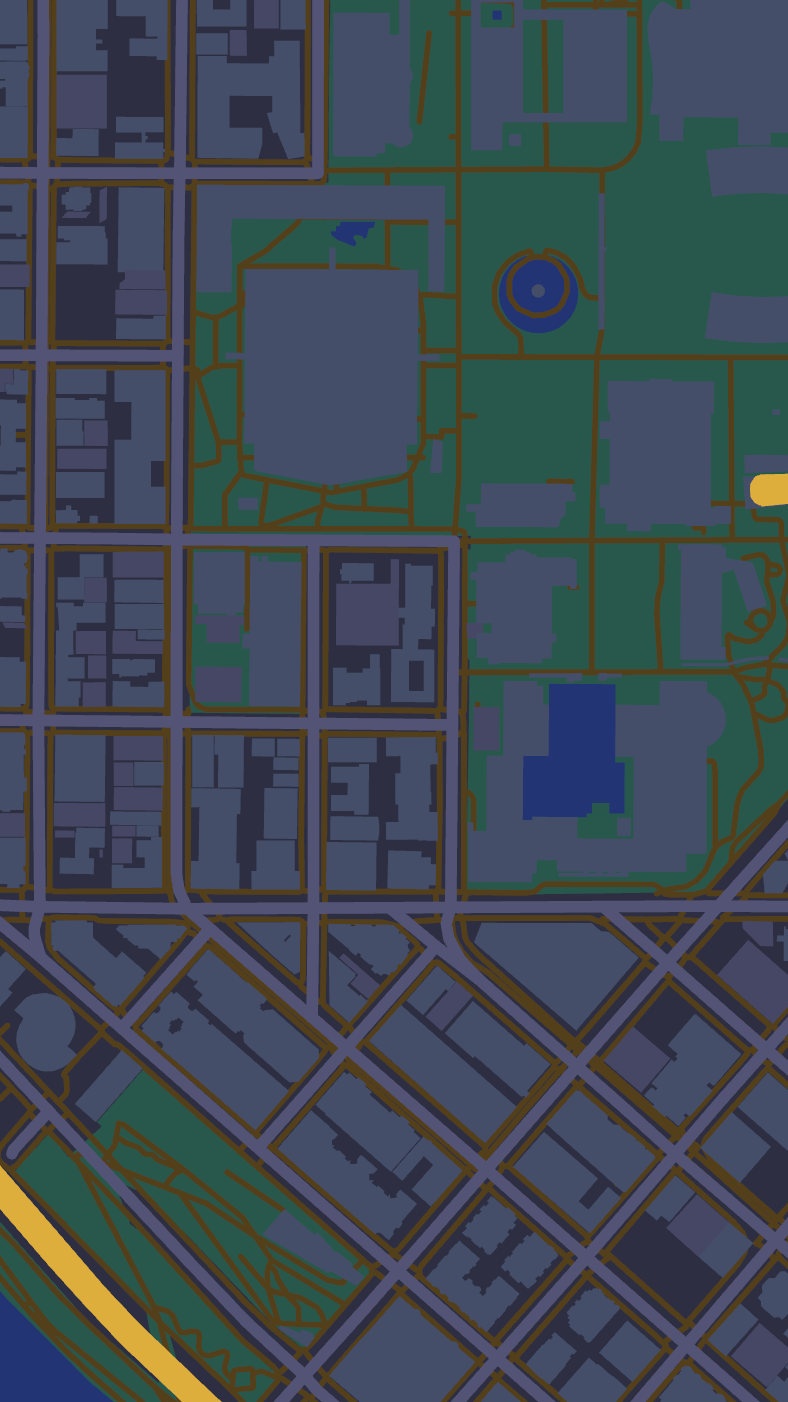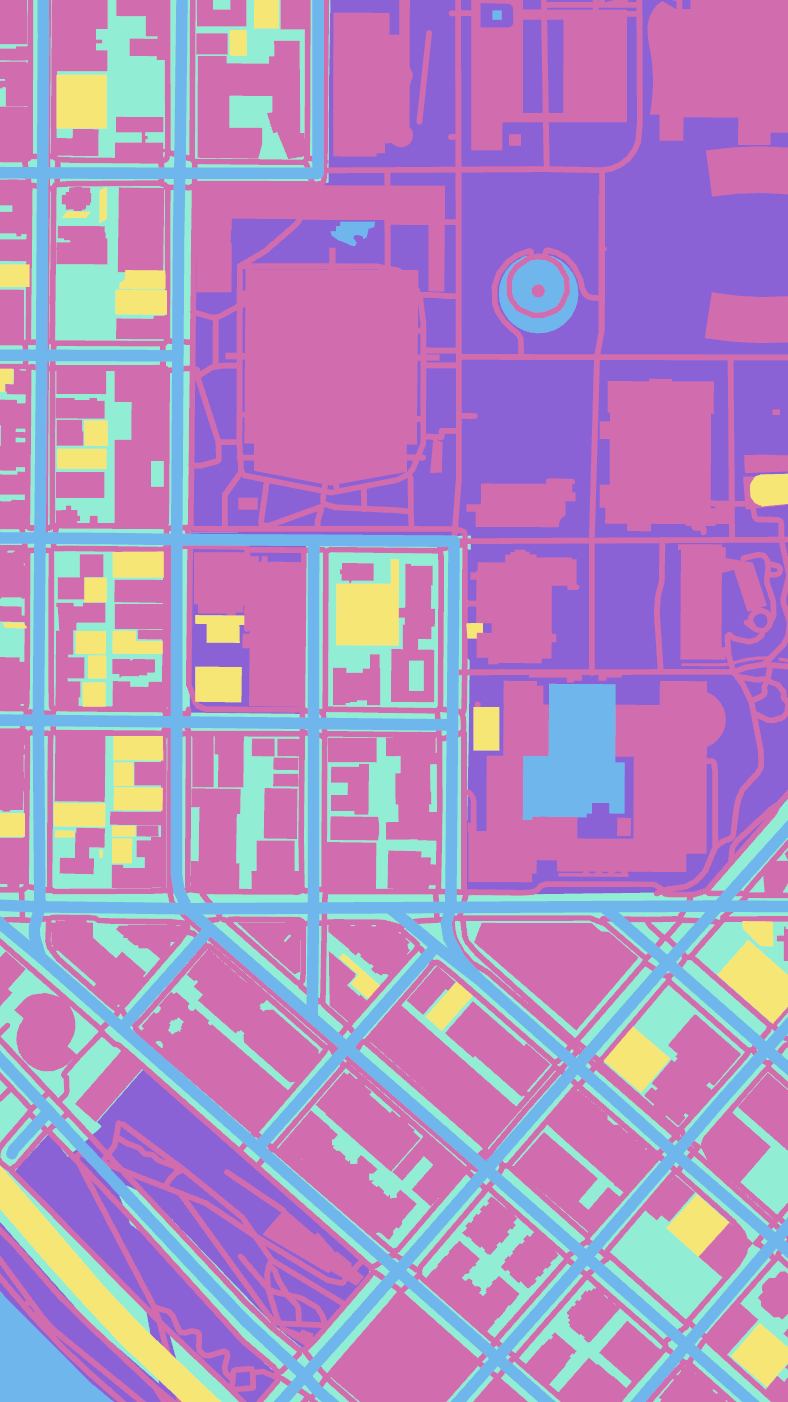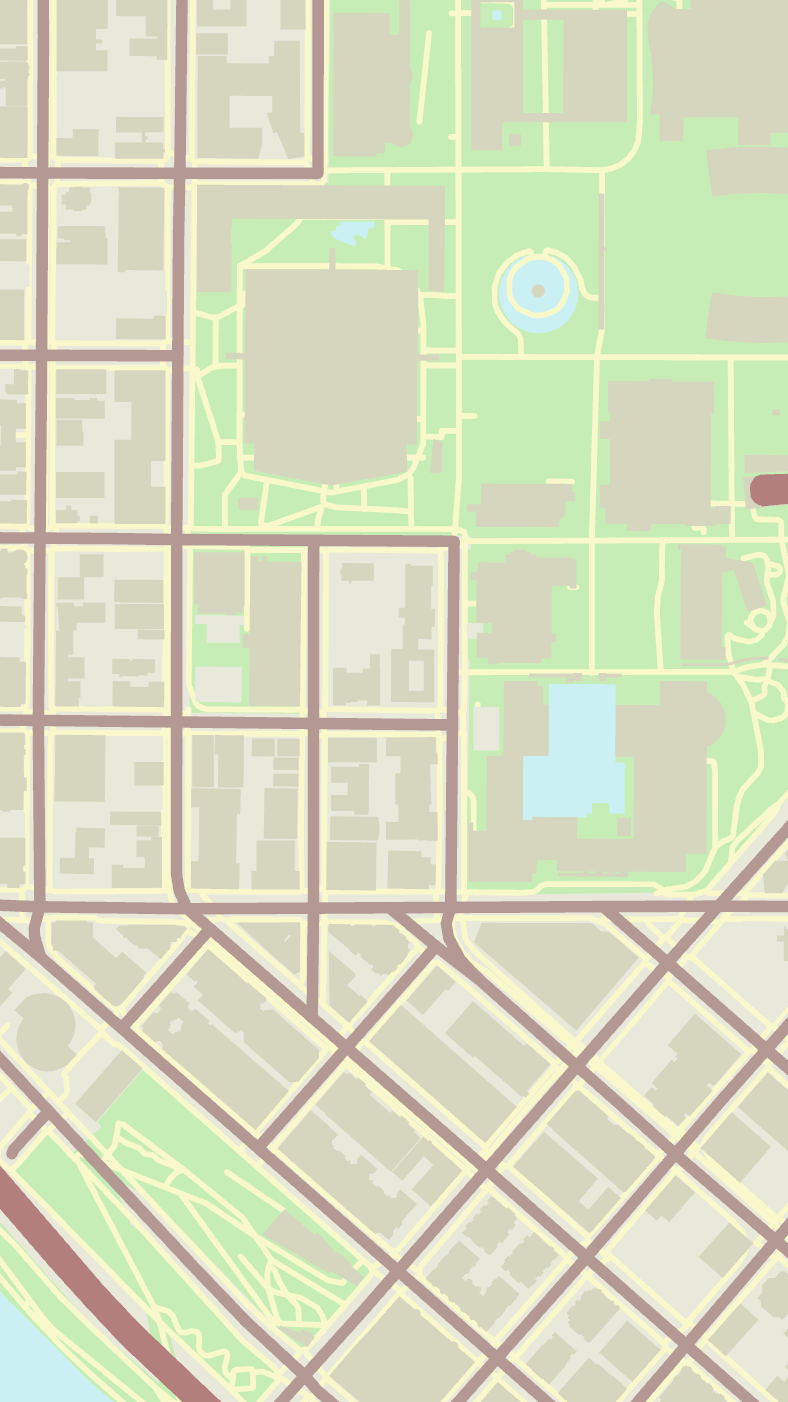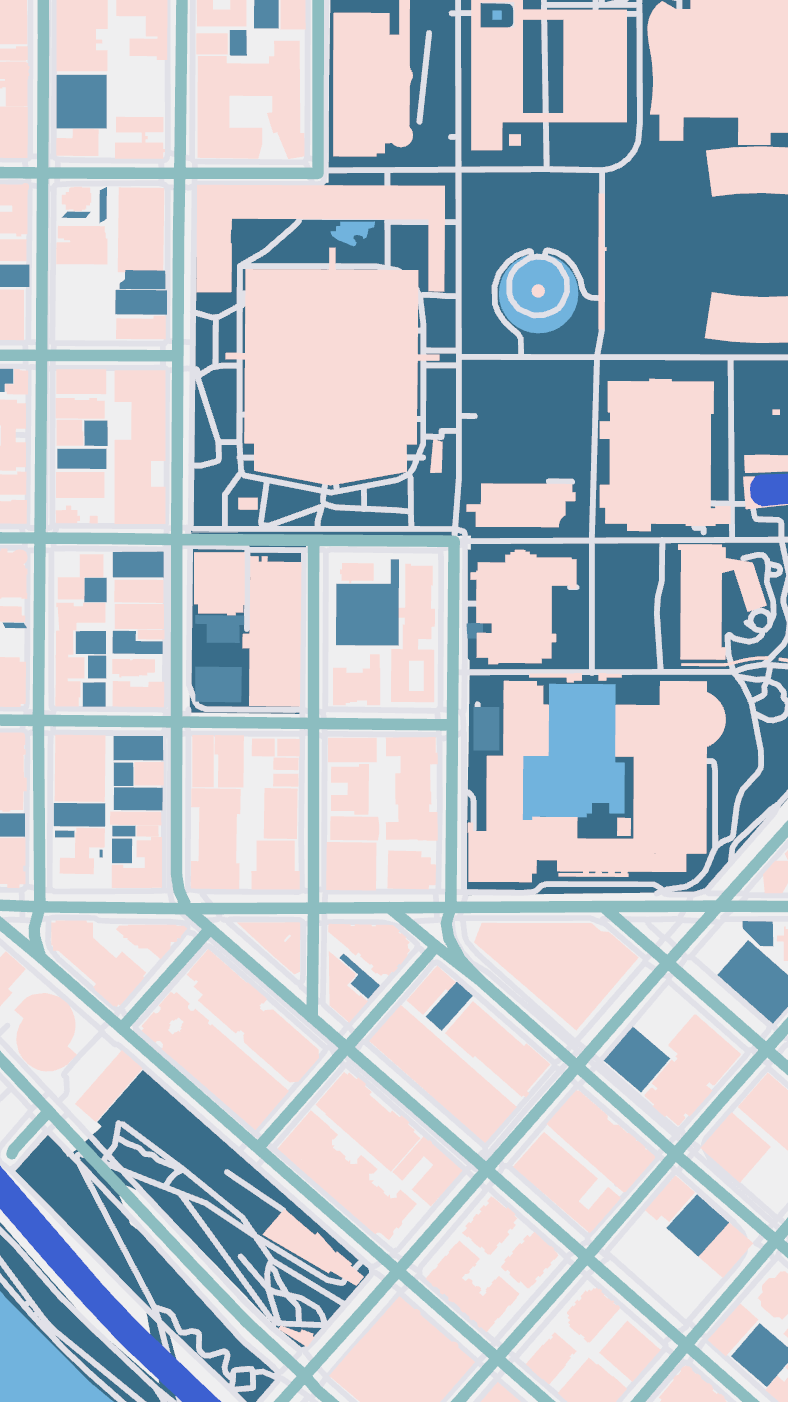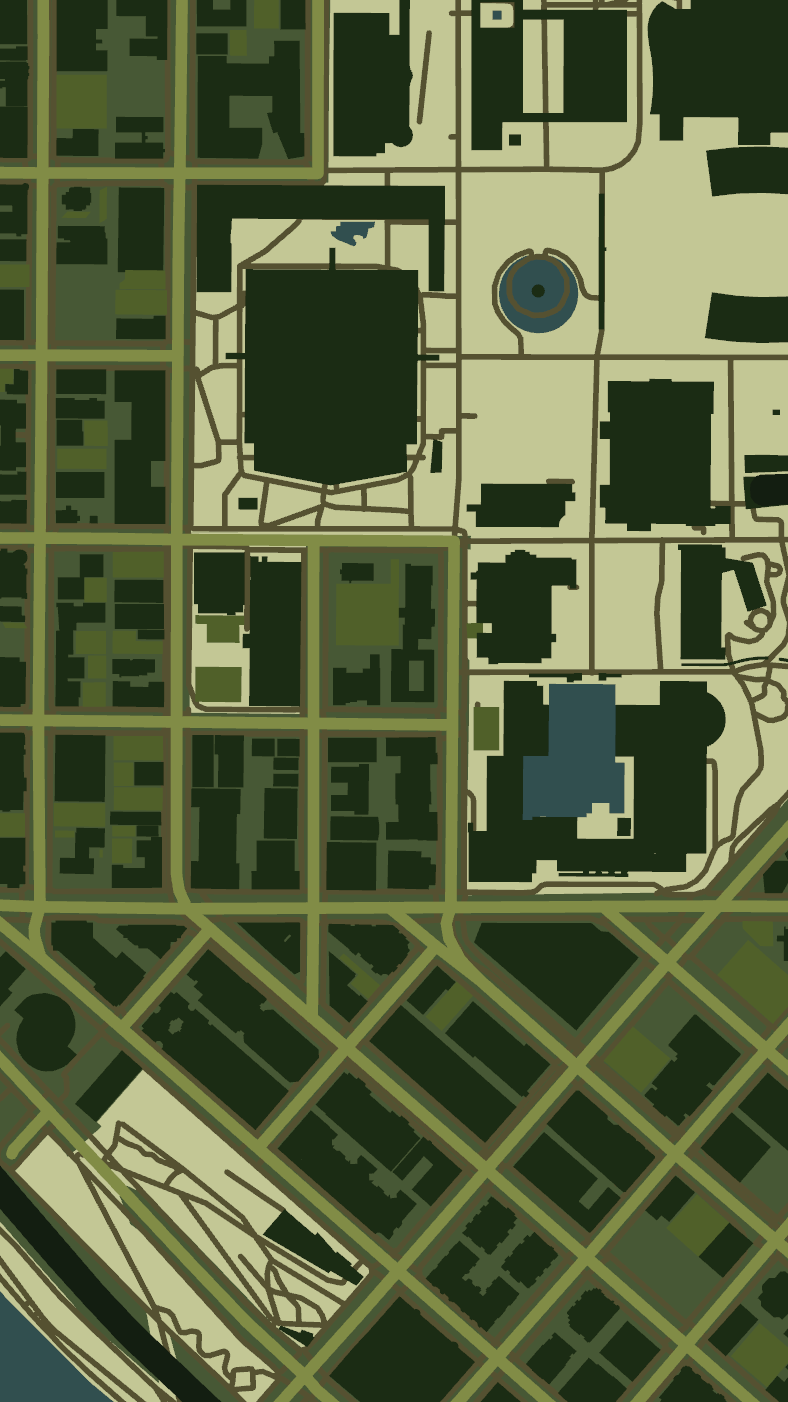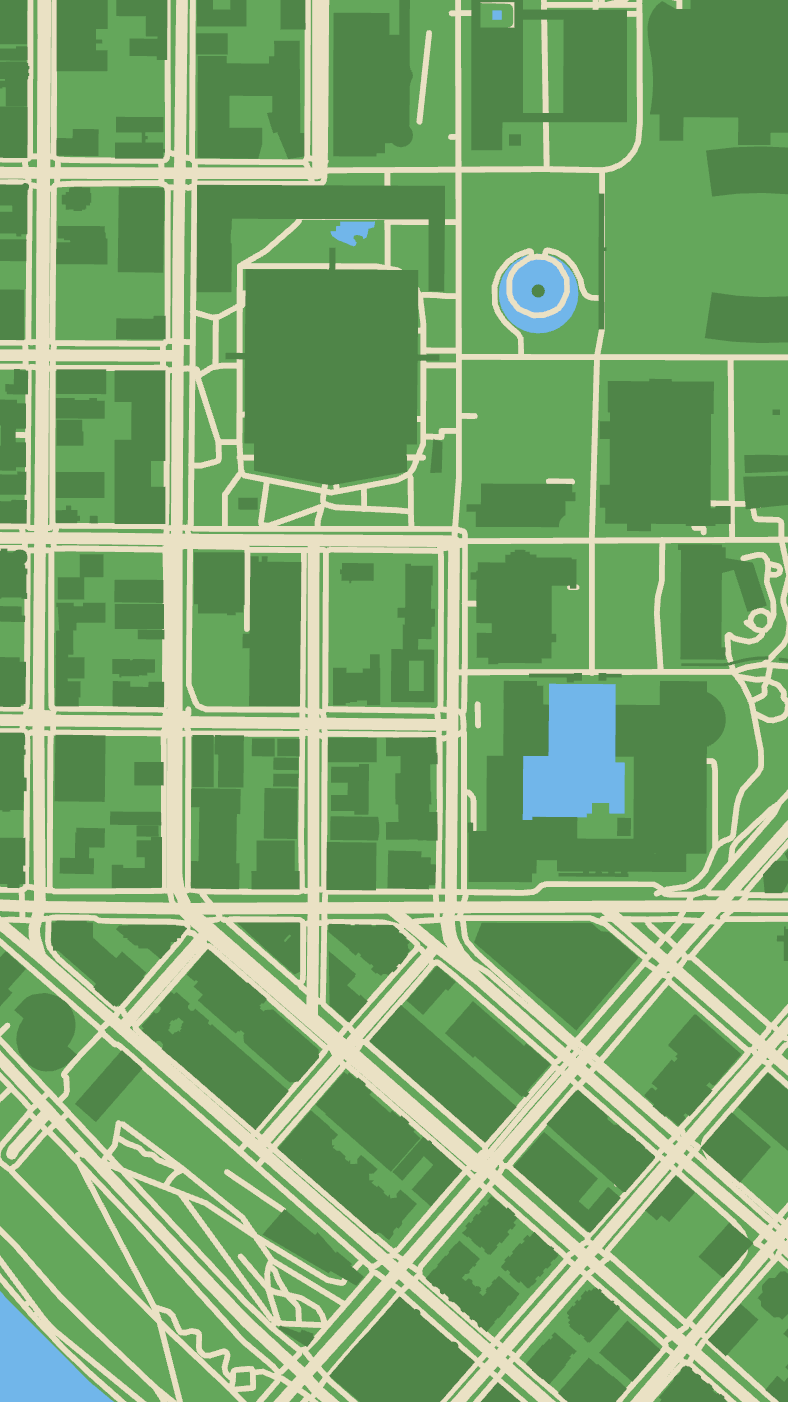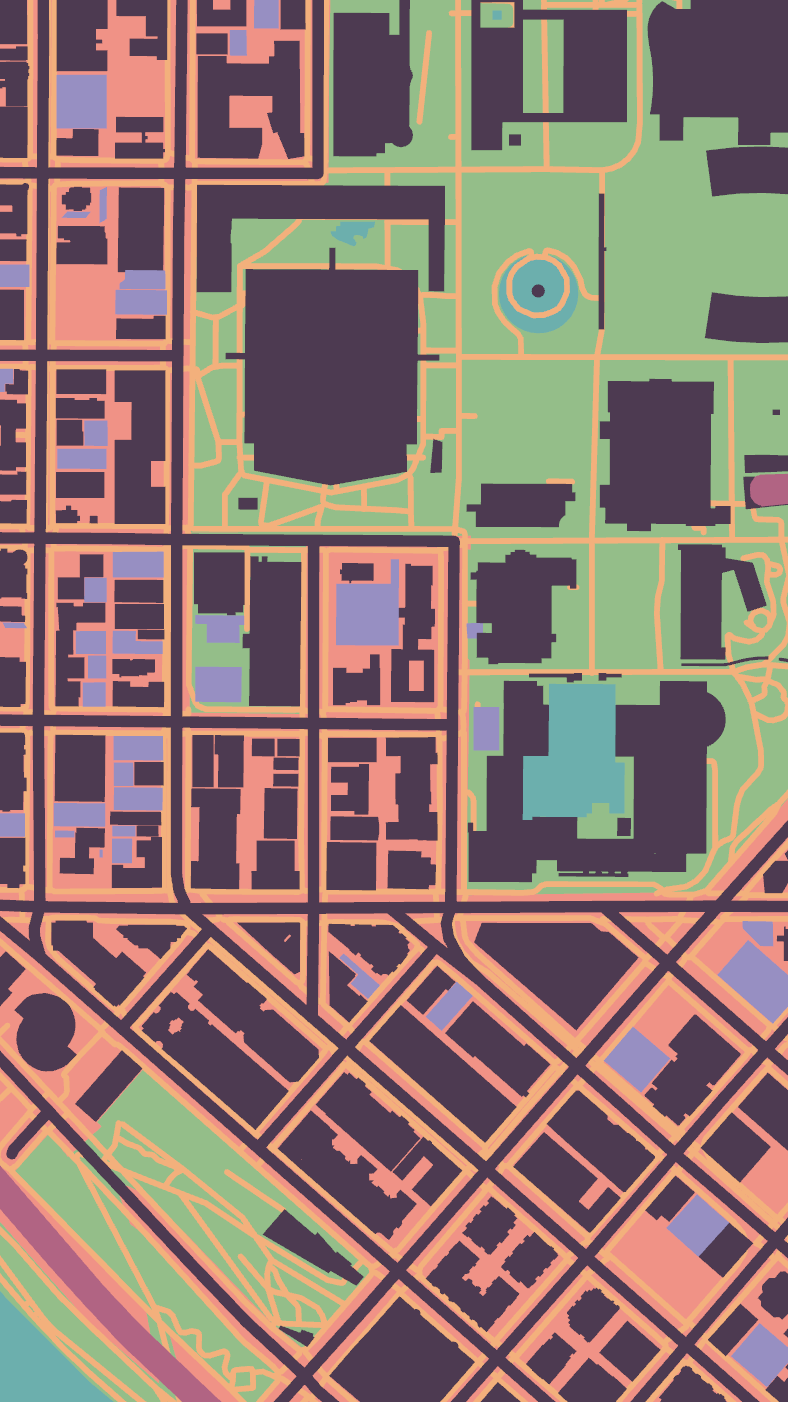Map Themes
Map Themes are the basis for the visual style of the Lightship Map.
A Map Theme consists of a collection of Feature Builders and a Skybox. In the Maps SDK, Map Themes are individual Prefabs (or Prefab Variants of a base Map Theme Prefab), which can be completely customized to enable creation of various Map color palettes, addition or removal of Feature Builders, and more.
Prefab Variants enable the creation of Map Themes that are derived from an existing Map Theme Prefab.
This allows you to have “child themes” (Variants) which share properties with the “parent theme.” However, Prefab Variants can additionally override any of their own properties without affecting the base Prefab or other Variants of that base Prefab.
Additionally, any changes made to the parent theme propagate to each of its child (Variant) themes–if that property has not already been overridden in the Prefab Variant. This enables global Map Theme changes to be made quickly and easily, without the need for additional tooling or scripting.
See Unity’s documentation on Prefab Variants for more information.
Working with Map Themes
The MapTheme provides functionality for managing the appearance of the map. It does this by allowing an easy way to customize both feature builders and the skybox associated with each specific theme. This provides a flexible way to define and apply different styles or color palettes to the map.
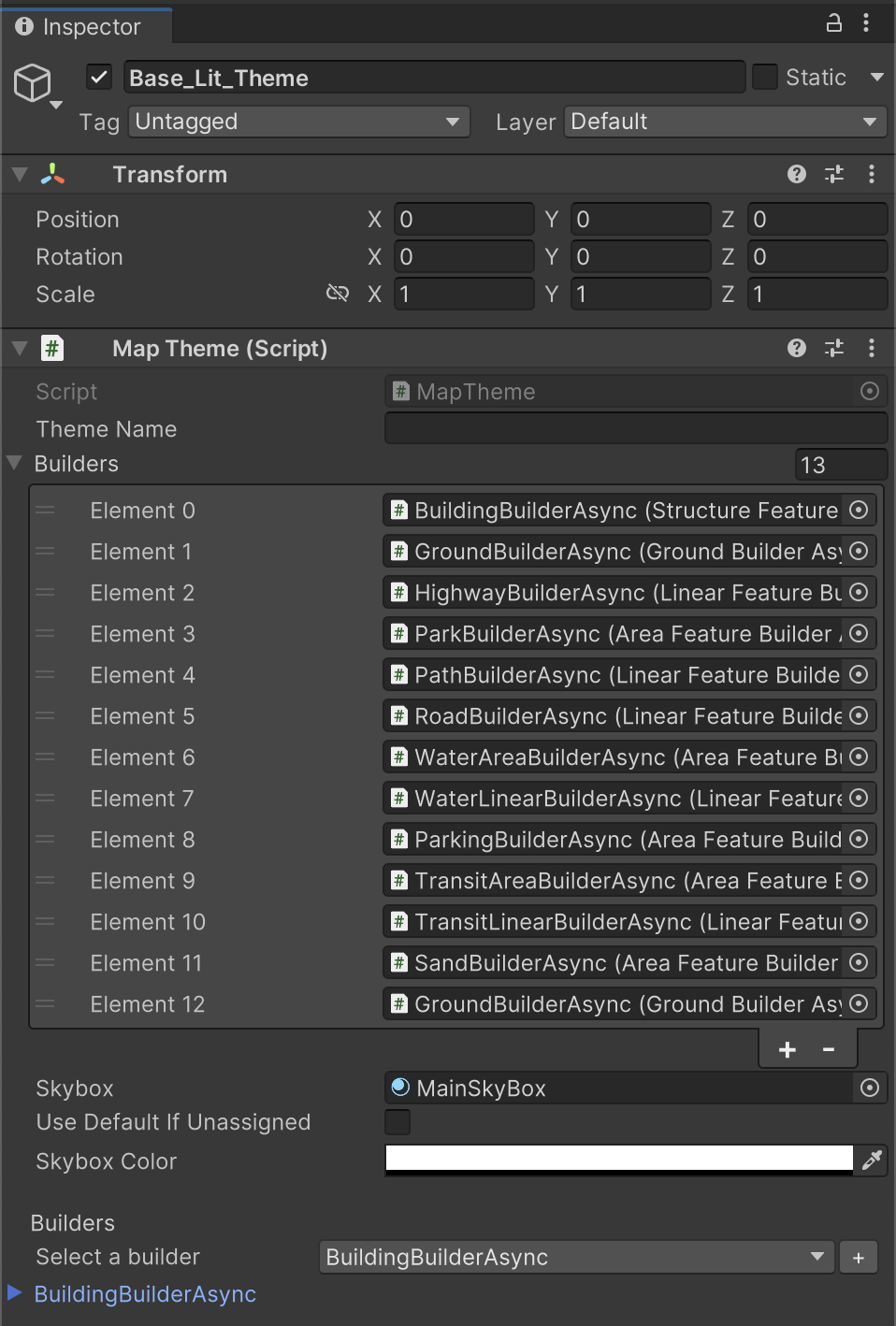
A theme has these properties:
- Theme Name - The name of the theme.
- Builders - A list of Feature Builders responsible for building features associated with the theme.
- Skybox(optional) - The skybox material to be set for the theme.
- SkyboxColor(optional) - The color to apply to the skybox.
- UseDefaultIfUnassigned - If checked, use the default skybox if no skybox is assigned.
Map Themes enable you to create a Lightship Map whose look and feel best suits your application and users. You can create your own custom themes or copy an existing theme.
Standard and URP Materials for Map Themes
URP is the rendering pipeline supported in all of the Maps SDK samples. The sample scenes were built with URP as the primary use case. We have included separate sets of materials for each of the themes that you can use with Unity's built in rendering pipeline. You can make a samples standard pipeline-compatible by swapping the URP theme materials with its Standard equivalent.
Available Themes
Here you can see Doty showing off all the available map themes: