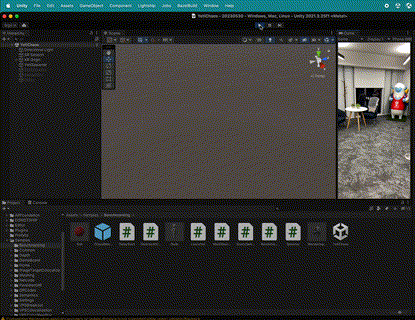Recording and Playback
The Playback feature allows you to import pre-recorded AR sessions and run them in the editor. Using Playback supplies the in-editor AR camera with frames to replay the captured video along with other relevant data such as GPS coordinates and device pose. With this feature, developers can create recordings of locations where they expect their users to play, then develop experiences using real-world data entirely from the editor.
Integration
Lightship Playback functionality integrates seamlessly into ARFoundation’s subsystems, allowing developers to use it without writing any new code. All features such as Depth, Semantics, and Object Detection should work the same as if the session was occurring in real time on a device.
After selecting Lightship as the active loader in XRSettings, you can use Playback-supported Unity subsystems during Play Mode in the Unity Editor. If the dataset includes location data, that is also available via the Unity LocationService API.
Recording and Using Playback Datasets
ARDK 3.0 supports the creation of datasets from real-world environments for playback in the Unity Editor. For more information, see How to Create Datasets for Playback.
To get started developing with a playback dataset, see How to Set Up Playback.
Example